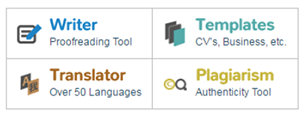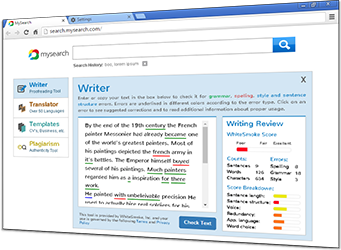How to Write a Newspaper Article
A newspaper article tells readers about important events, or news. The opening, or lead paragraph of a newspaper article answers six questions:
- Who?
- What (or what happened)?
- When?
- Where?
- Why?
- How?
WhiteSmoke (who) provides you with the best online English writing software (what) whenever you are writing (when), in any software program you use anywhere in the world (where), because its unique all-in-one-solution includes English grammar software, spell check software, dictionary, thesaurus, and exclusive writing enhancement tool in one easy-to-use interface (why and how).
The rest of a news article elaborates on those six questions, going from the most important information to the least important information. Sometimes an article might include some background or history relevant to the story. Newspaper articles are always organized from most important to least important so that editors can cut paragraphs from the end of the story, should space require it.
Newspaper articles have short paragraphs, often one to three sentences. The sentences are usually simpler, declarative sentences, as well--although not always.
A newspaper article begins with a dateline, giving the date and location for the reporter when the story is filed with an editor. A byline is the name of the author.
Usually the writer gives the story a working title, sometimes called a "slug," which is also the name of the electronic file where the story is saved. Editors create headlines for a story when doing the newspaper layout (design) for publication, as the headline has to fit the space allowed for it in the design.
Newspaper articles have to be clearly written. All names have to be spelled correctly, all facts need to be checked and re-checked, and every quote needs to be verified with the source, too.
To write a better newspaper article, use WhiteSmoke English writing software. This English grammar software will check spelling, punctuation, and grammar. It will suggest strong words to improve your writing, including adjectives and adverbs. Its online dictionary and thesaurus software will assure that you can choose the word that precisely fits your meaning.